- Used to design multimedia courses and individual lessons and to deliver online instruction or classroom instruction using a projector.
- Build from scratch or import courses, link to additional resources, eTexts or other curriculum components of courseware including open source content, proprietary or licensed content and tools.
- A comprehensive learning and classroom management center is included.
- Align to specific standards for instructional design, learner outcomes or performance standards. Using templates, including such as Quality Matters/Sloan C instructional design protocols. Standards can be customized or specific to your course/ frameworks, Common Core, TEKS, CASE, etc.
- When entering new content, each learning object can be tagged to standards, content type or format, level of rigor, grade level, time on task, and other data points. This can help the instructor to design lessons to meet the needs of individual learning pathways/ deliver digital differentiated instruction.
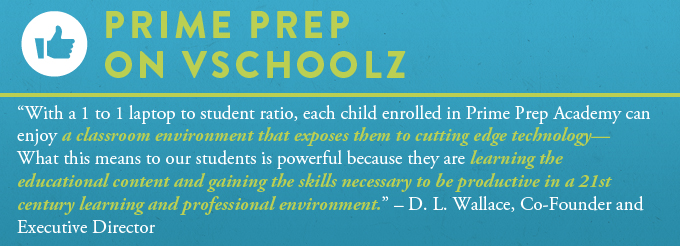

Required Course Standards

Individual content can be tagged to required course standards.

Time On Task

Below you’ll see content tagged in several ways. In the first example, the content is tagged to “time on task,” which measures whether the student is completing the assignment in the time allotted.

Tag Activity Types

Here, content is tagged by activity type. Professors can use this to differentiate whether an assignment is an exam, a participation grade, homework, or other category.

Tag By Level Of Rigor

Content can be tagged to level of rigor and standards.

Comments

Professors can even use our platform to build in rubrics.

